Alamo Alert
 |
The Alamo Colleges District has teamed up with a new vendor to offer you an official emergency notification system that’s improved and easy to use.
The Alamo Colleges Alamo Alert system will be used to communicate with students, employees and other members of the Alamo Colleges Family in the event of a college emergency or weather-related delay or closure.
Among its many features, the Alamo Alert system can send email and text notifications directly to your mobile phone.
How To Get Alamo Alerts
Make Sure that YOU get Alamo Colleges Alamo Alerts
Alamo Colleges email addresses are automatically subscribed to the Alamo Alert System. Log on to www.getrave.com/login/alamo to update your profile. We highly encourage you to add your mobile phone.
Note: If you have already entered your mobile number in our previous Alamo Alerts System, all you have to do is log in and confirm your mobile number. If you have never entered your mobile number, you will not receive text alerts on your cell phone.
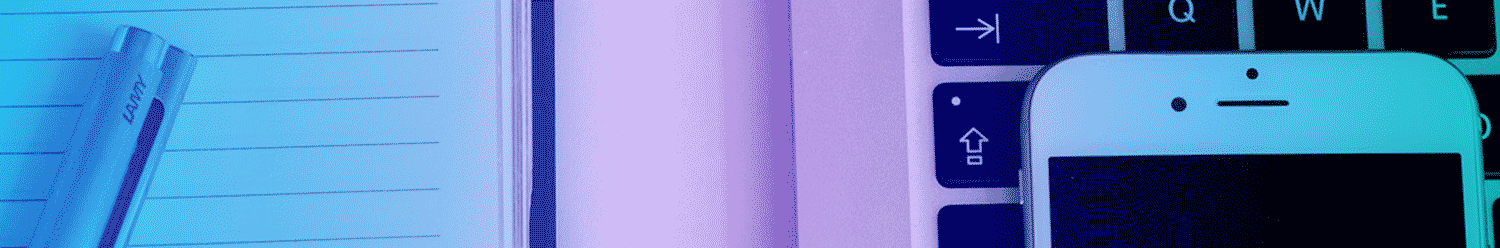 |
|
YES! I’m ready to log in, update my user profile, and confirm or add my mobile number!It’s simple. Here’s what you do: From your mobile device, laptop, or desktop computer: |
|
Step 1Visit www.getrave.com/login/alamo and in the login fields, type your full Alamo email address and the temporary password received in your welcome email. Press the Log In button. (Example: email@alamo.edu) |
Step 2Once logged in, add or confirm your name and mobile phone number. You can also add additional emails and mobile numbers. |
Step 3Test the system by having a text message and email sent to the information you supplied. |
Step 4Important: In order to receive messages sent to specific college and center locations, you must Opt-In. |
Step 5Click on the Opt-In Lists tab. |
Step 6On the next screen, on the right column, click on the name of the college(s) or center(s) you wish to join. |
Step 7On the same screen, select Done on the left top corner of the page. |
Step 8That’s it! You’re all set to receive Alamo Colleges Alamo Alerts in the event of an emergency situation or weather-related delay or closure. |
FAQs
You cannot opt out of emergency messages delivered to your Alamo Colleges-issued email address.
However, you can unsubscribe your mobile phone and personal email address(es) by logging into the system and deleting them.
You may also stop messages directly through your phone by texting the word STOP to 67283.
Emergencies are considered any event that poses a safety risk to the campus community.
For example, the most common use of Alamo Alert will be to communicate when the district offices or all or one of the colleges is delayed or closed due to inclement weather.
Other types of emergencies may include unexpected occurrences such as earthquakes or power outages, or any unexpected event that poses danger or a threat.
Text messages: Text messages sent from Alamo Colleges Alamo Alert are sent using something called shortcodes.
When you receive a text via a shortcode, you’ll receive a message from either 67283 or 226787.
We strongly encourage you to save this number in your phone address book after you receive your first message.
This way, in future emergencies, the message will be more recognizable as an official communication from the college. If your carrier or phone does not support short code messaging, messages you receive will appear to come from alamo@getrave.com.
Email messages: Email messages sent from Alamo Alert will be sent from the email address: alamo@getrave.com.Please be sure this email address is not blacklisted or blocked by your email providers.
If you have never attended an Alamo Colleges before and have received an emergency alert from our system, it’s likely that your phone number was previously used by someone affiliated with the Alamo Colleges District who used this system.
You may opt out of receiving these text messages by texting the word STOP to 226787. These instructions should also be included in the text of every message you receive.
Yes, you can subscribe by registering at www.getrave.com.
The Alamo Alert system will not charge you in any way.
However, you are responsible for paying all messaging charges associated with your wireless carrier plan.
Alamo Alert supports all U.S. mobile carriers.
If you change your mobile number, please log in to the system and update your contact details.
If you’ve changed providers, but your number hasn’t changed, you may want to update your carrier information in your subscription settings as well. This step is not required.
It will eventually be updated by the mobile carrier in Alamo Alert, but this update may take a few weeks to reflect in the system.
To ensure you do not miss any emergency messages, you may also simply log in to the system and update your carrier information in your settings directly.
Be sure to visit our Alamo Alert webpage to identify other ways to stay informed, including the district and colleges' websites, weather hotline, Facebook and Twitter.
Emergency Contacts
Contact one of the numbers below for on-site emergencies.
|
Emergency Number 210-485-0911 24-Hour Dispatch 210-485-0099 |
Fax 210-485-0095 Weather Line 210-485-0189 |






