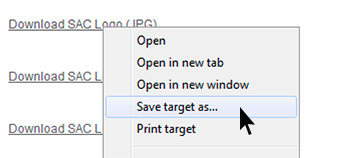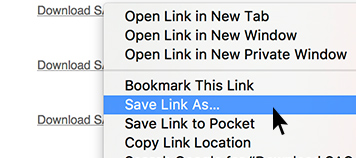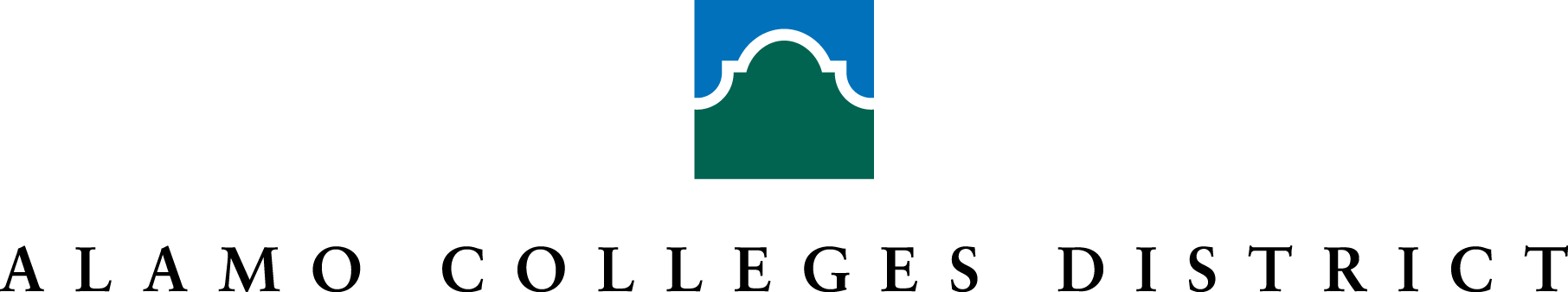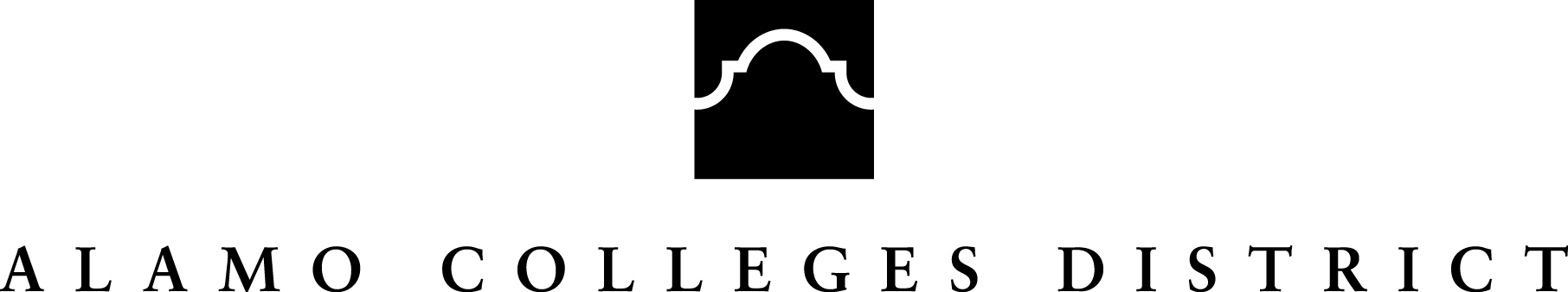District Brand Standards & Logos
The mark of the logo leverages the equity the district enjoys in the familiar Alamo shape.
The Alamo Colleges District logo is ACD’s visual identifier. It should be used on all print and electronic materials sent within District Support Operations and to the public.
Please use only the logos provided below. The district logo should never be taken from another web page for use on a print document. The resolution will not be the quality required for a printed document.
The Alamo Colleges District logo may not be distorted or combined with other elements, so please follow the simple steps listed below:
Brand Standards Guide
Download the entire Alamo Colleges District Brand Standards Guide (PDF)
Official Alamo Colleges District (ACD) Logos
- ACD logos are graphic files and should be used on all print and electronic materials sent within the ACD and to the public.
- Please use only the logos provided below. Logos should never be taken from another web page for use on a print document. The resolution will not be the quality required for a printed document.
Official logos may not be distorted, altered or combined with other elements, so please follow the steps listed below:
- Once you download the desired logo, right-click on the image and select "save picture as" and save it on your computer.
- When placing and/or resizing your logo on a document, please hold down the "Shift" key to maintain the logos proportion.
Please review the Alamo Colleges District's Brand Standards Guide. If you have any questions about logo usage or would like to request other formats, please contact Andrew Valdez at avaldez163@alamo.edu.
ACD Logos (standard) |
|
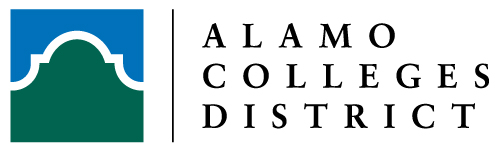 |
Download ACD Logo (JPG) |
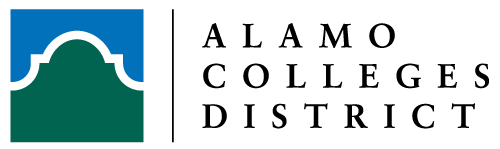 |
Download ACD Logo (PNG) |
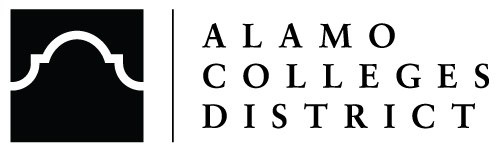 |
Download ACD Logo - Black (JPG) |
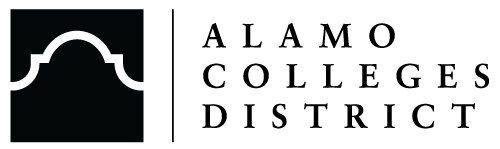 |
Download ACD Logo - Black (PNG) |
ACD Logos (stacked) |
|
|
Download ACD Logo -
|
|
|
Download ACD Logo -
|
|
|
Download ACD Logo -
|
|
|
Other Branded Documents, Templates, and Resources
This easy-to-use web app allows all Alamo Colleges employees to communicate a professional and consistent signature with every email correspondence.
This app works best in Google Chrome. Simply fill out the form at the link below, click the COPY SIGNATURE button and your custom email signature will appear. Paste your new email signature into Outlook by opening a new email.
Select INSERT > Signature > Signatures.
PowerPoint Blank Presentation Template - Widescreen (PPT) 28.4 MB
This template includes helpful instructions on fonts, font sizes, and presentation best practices. Updated April 2024.
Alamo Colleges District Letterhead (Updated Dec. 2024)