Zoom Backgrounds
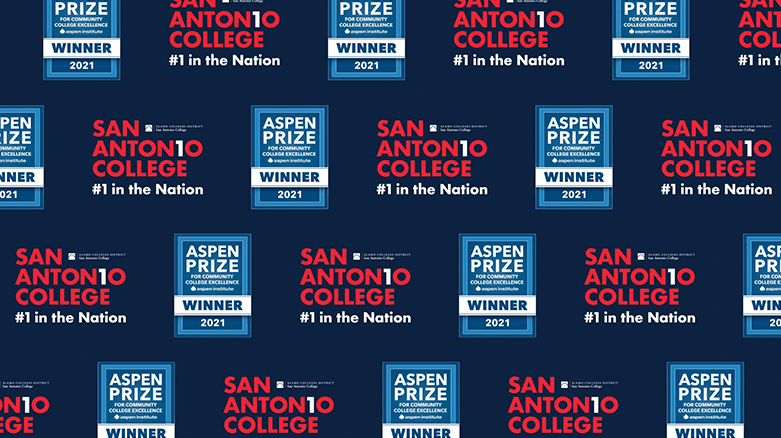 |
| Download: Still Background |
Zoom Background Instructions
- Sign in to Zoom desktop client.
- Click Settings.
- Click Virtual Background. ...
- Click on an image to select the desired virtual background or add your own image by clicking +Add Image. ...
- To disable Virtual Background, choose the option None.